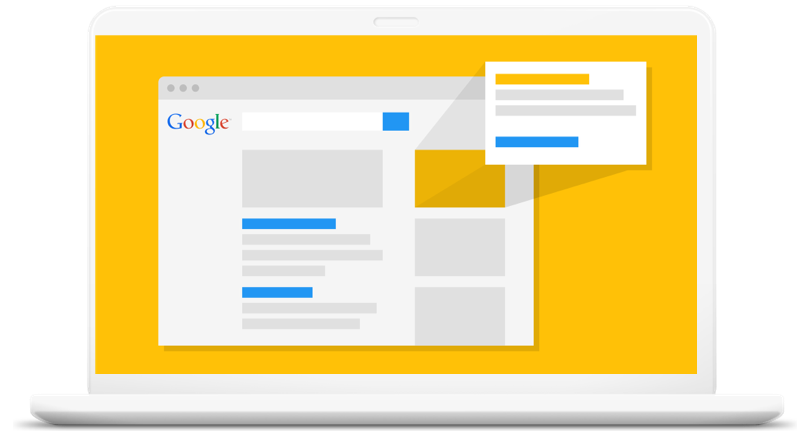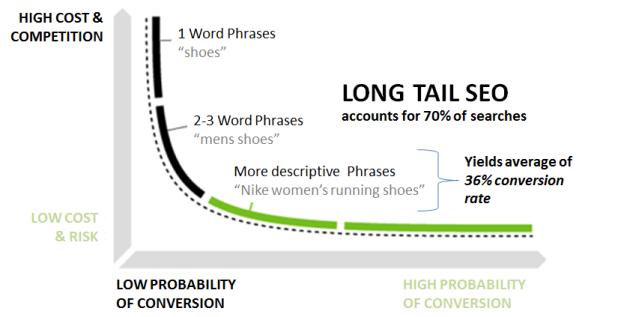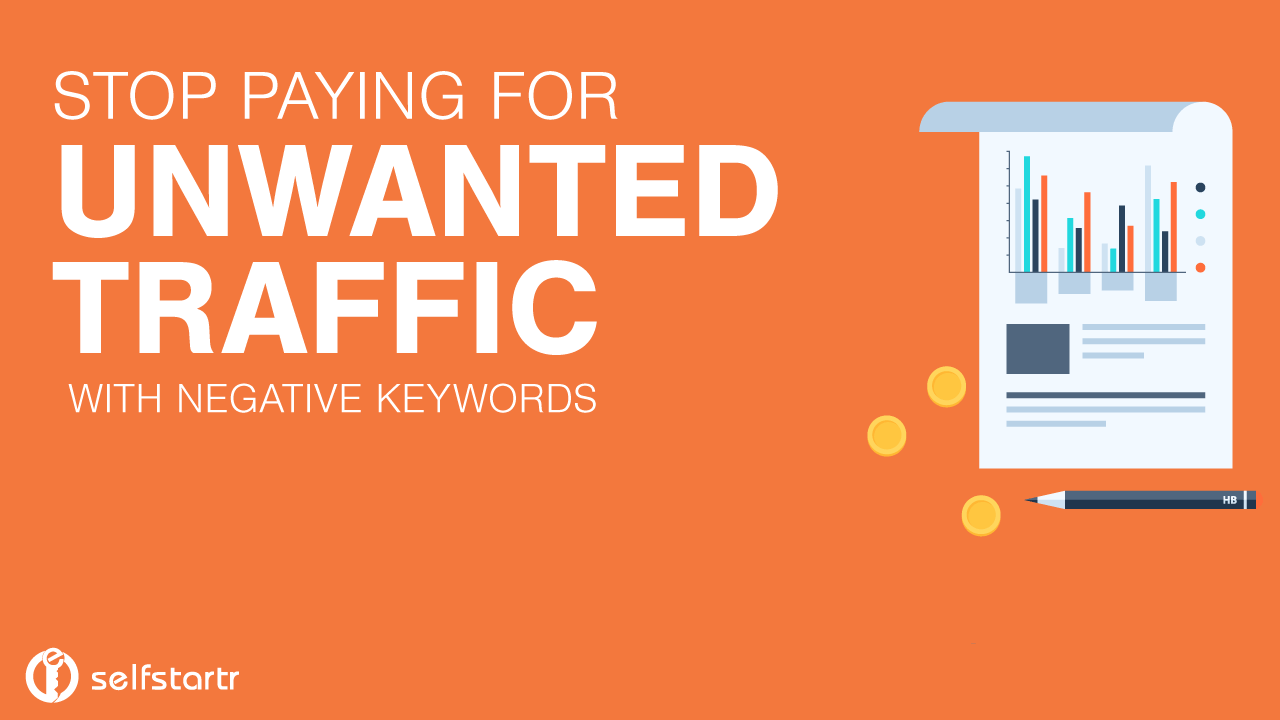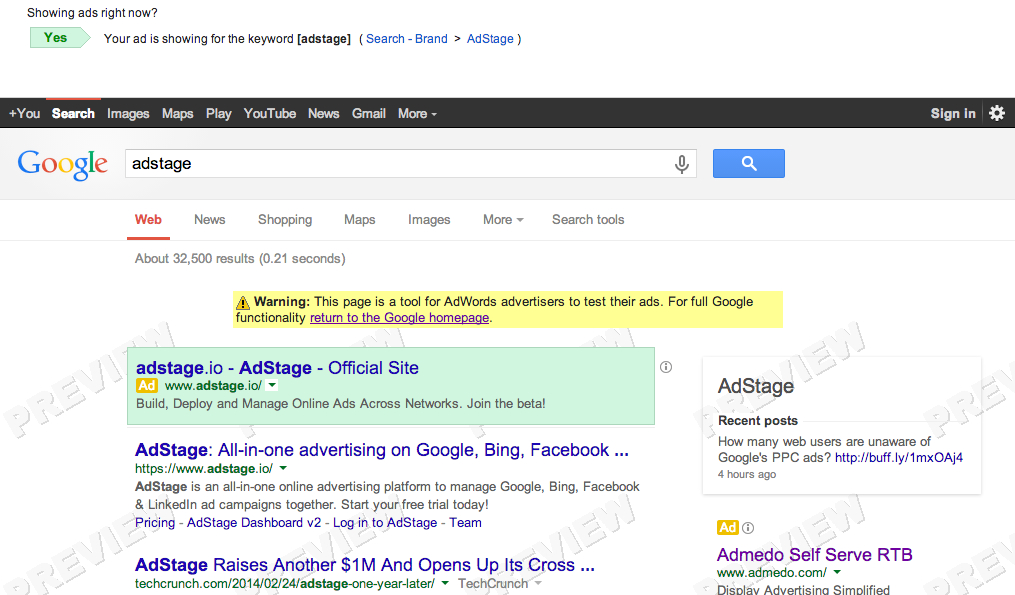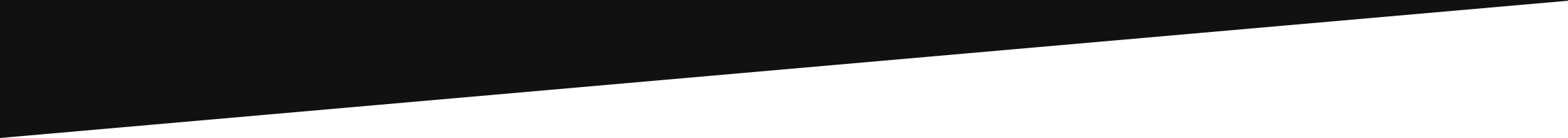Google Ad Grants Management
With the Google Grants program, your organization can receive $10,000 per month in in-kind advertising so that you can promote your organization’s website on Google. Imagine what you could do with $10,000 USD of in-kind Google Ads advertising every month. You could recruit more volunteers, attract more donations, and share your story with audiences all over the globe.
WHAT IS THE GOOGLE AD GRANTS PROGRAM?
Google Ad Grants is a donation program that distributes free in-kind advertising to select 501(c)(3) nonprofit organizations. As of 2018, qualifying non-profit organizations are eligible to receive up to $10,000 per month in in-kind advertising within the Google Ads search engine marketing platform.
Google Ad Grants, along with other services, is made available by Google for Nonprofits and is available in over 50 countries.
- $10,000.00 per month in credits for Google Ads, Google's primary advertising product
- Your ads show up above or next to Google search results
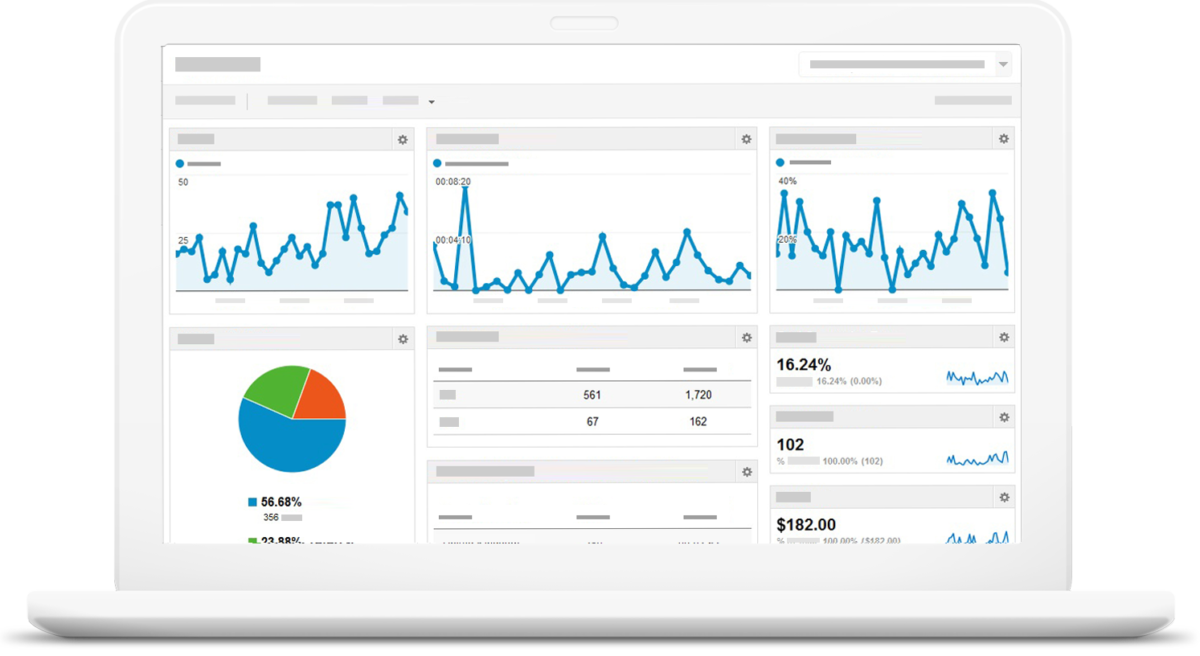

Are You Eligible?
Eligibility Requirements:
- Hold valid charity status
- Recognized as tax-exempt 501 (c)(3) in IRS database
- Religious organizations (such as churches) with 501(c)(3) do qualify
- Not one of the following: government entity, health care organization, childcare center, academic institution
- Acknowledge and agree to Google’s required certifications regarding donation receipt and use
- Have a live website with substantial content
Program Guidelines
Your ads show up above or next to Google search results.
- You’ll receive $10,000 USD (up to $40,000 USD for Grantspro participants) of in-kind Google Ads advertising each month
- Your ads will be entirely text-based (no videos or images).
(We will use extensions) - They’ll appear only on Google search results pages.
- All campaigns must be keyword-targeted.
- Your maximum cost-per-click (CPC) will be $2.00 USD.
How We Run a Successful $10K/Mo. Ad Campaign
STEP #1 - Apply & ENROLL IN Google Ad Grants
- Apply for Google for Nonprofits
- Enroll in Ad Grants
- Create Your Account
- Set up Your Campaign
- Submit for Review
STEP #2 - Choosing Your Keywords
Use Google Keywords Planner Tool
- Find relevant keywords for new or existing campaigns
- View traffic forecasts and historical stats to plan campaigns
- View suggested bids, competition reports, and much more
- Keyword research is a continuous process. Successful campaigns depend on it.
Step #3 - Use Long-Tail KEYWORDS
LONG TAIL KEYWORDS = 70% of all searches
- Think like your audience. What kinds of specific information are they really looking for? Or What kinds of specific information are they looking for?
- When searching for “spiritual answers,” what are they typing into the search box?
STEP #4 - Use Negative Keywords
Tell Google the Words to Not Associate Your Ad With
- Negative keywords are an important part of every campaign because they help make sure that your ads appear only to people looking for what you offer.
- This added level of control can help you increase your clickthrough rate (CTR), reduce your average cost-per-click (CPC), and increase your ROI.
Step #5 - USE AD DISPLAY PREVIEWER
Preview how your ads will look on google results pages
- Find out if your ad is showing up in search results
- Doesn’t skew ad statistics
- Also diagnoses issues with ad: such as budget, location, and hours
STEP #6 - Enhance Your Ad with Extensions
Allows you to add extra information to your ads to boost performance
- Gives users a reason to click your ad
- Important because of AdGrants restrictions
Types of Extensions Include:
- Click to Call
- Location/Map
- Sitelinks: Show other relevant links
Step #7 - Set Up Landing Pages
Landing page refers to what someone experiences when they click your ad
- Don’t just send new clicks to your site homepage.
- Landing page should be relevant to the ad clicked. Else, they’ll leave.
- Landing page for ad should clearly direct the visitor to the action you want them to take.
- Should be simple and well-designed. First impressions are a huge deal.
- Should contain all information necessary to make a decision.
CHOOSING A PARTNER
GO PASTOR CAN HELP


Here's what You Get
Research & Keyword Analysis
Strategically choose relevant keywords and keyword group
- Finding and analyzing relevant keywords for your campaigns based on your goals
- Viewing of suggested bids, research long-tail and opportune keywords and keyword groups
Design & Implement Advertising Campaigns
We’ll consult with you so we can create unique ads to drive traffic to your site
- Initial assessment of your website and organization to clearly define your campaign goals
- Creation of attention-grabbing headlines in your ads
- Writing of the entire ad body: description and call to actions
- Inclusion of appropriate ad extensions - per campaign or ad
Landing Pages & Traffic Conversion
We’ll make sure your campaign landing pages are clearly designed for users to take action - whether it’s capturing contact info, signing up for a newsletter, registering for a volunteer event, etc.
- Analysis of existing landing pages
- Consultation and recommendation on landing page improvements
- Creation of customized landing pages for specific campaigns